Concept project - Watch Party Feature
Watch Party concept feature. Disclaimer: No affiliation with Netflix.
This concept feature was created as a way to facilitate interactions within users through the app. As this is not a new concept in the industry and it already exist as a separate entity due to licensing and copyright issues, we decided to combine the idea and play with the concept.
This feature allows multiple users of the app to watch video playback together and interact with each other in real time. Eliminating the extra steps of finding a browser extension to install in your computer.
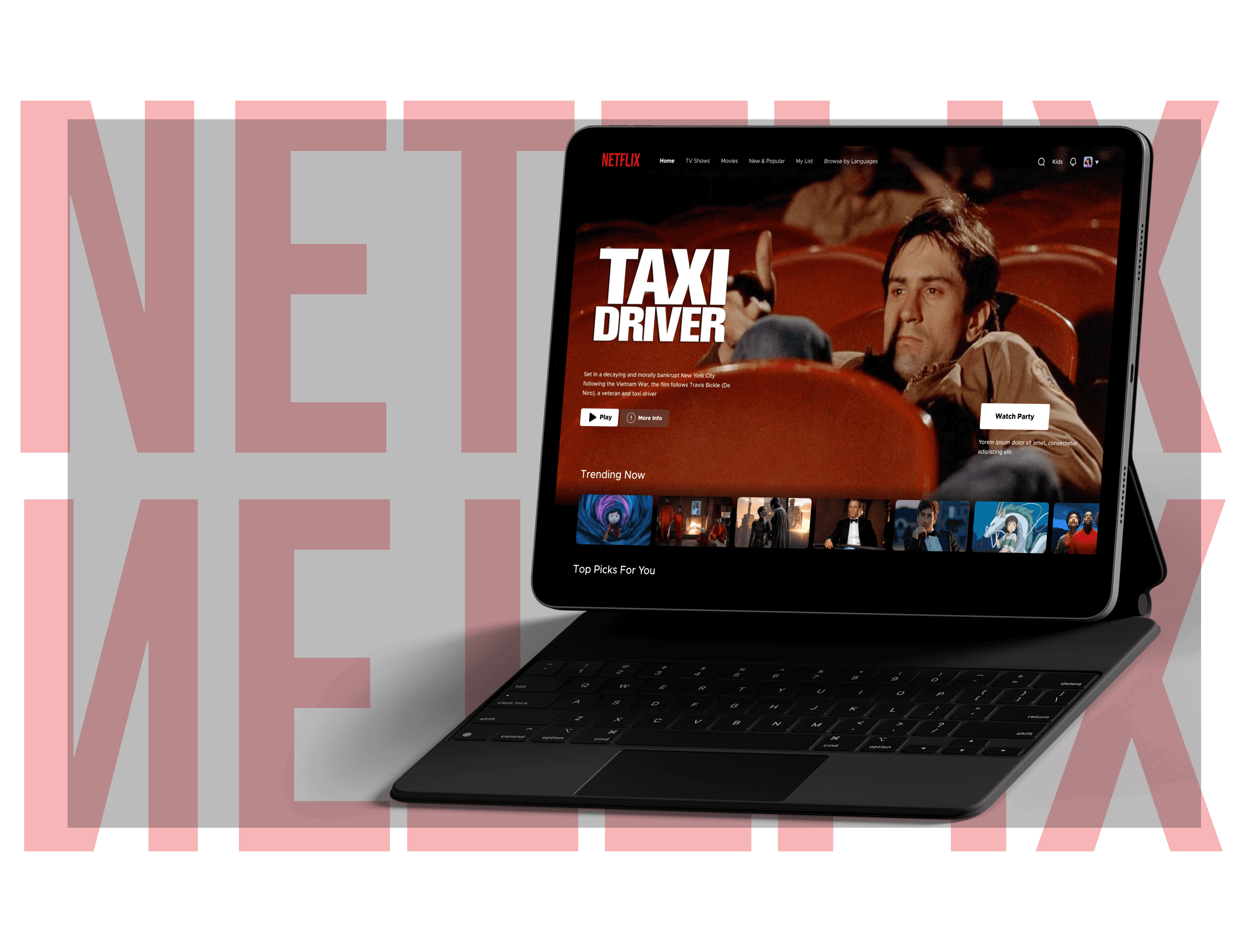

The concept feature provides an easy navigation with just a few steps to generate the link of the party so later can be shared with as many users are preferred.
The generated link can be shared directly through email or it can simply be copied and shared.
The owner of the room will be presented with multiple control options, whether its preferred to be the only one with control of the room or provide an open control setting where anyone with the link be able to control the streaming.
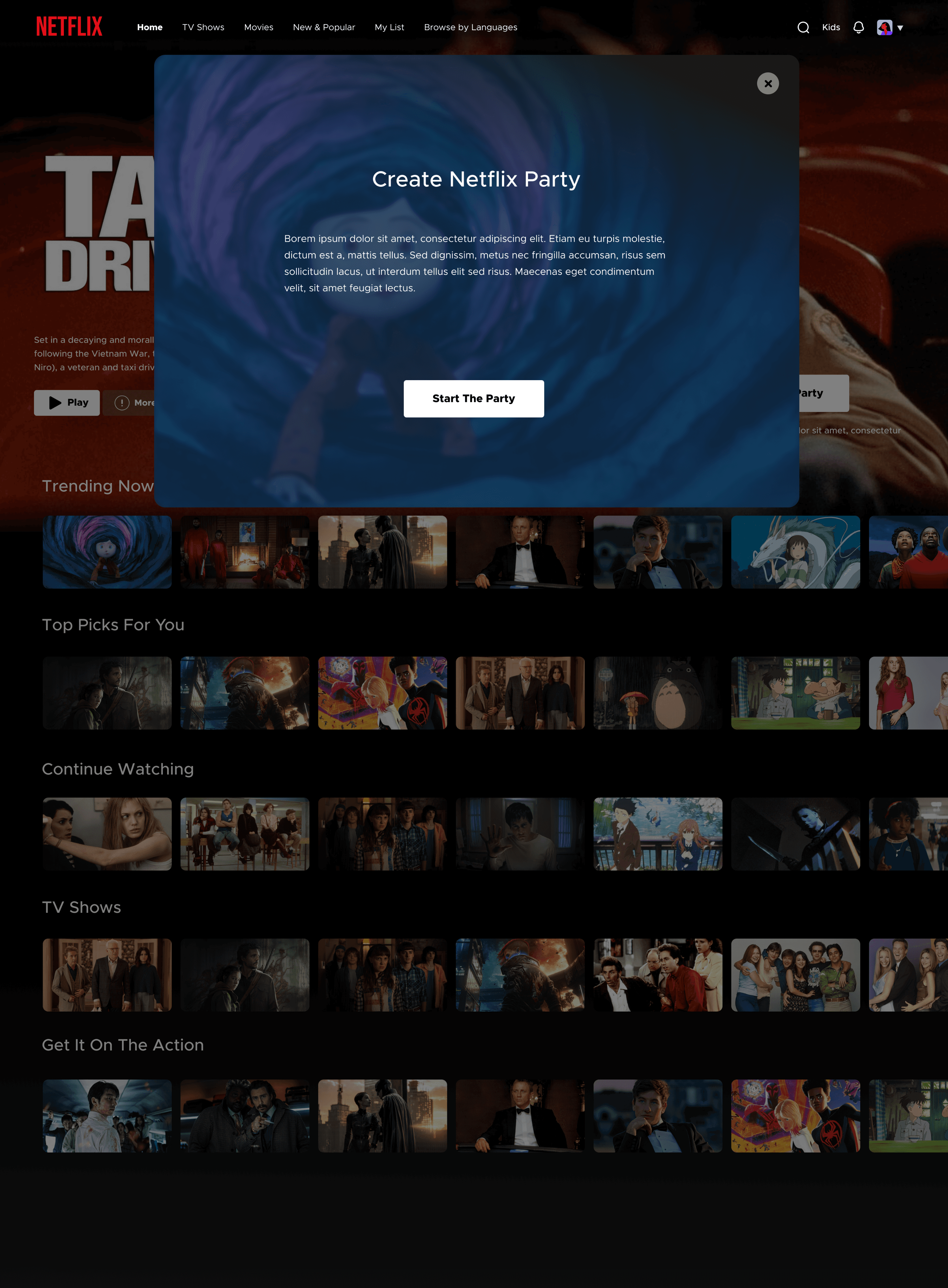
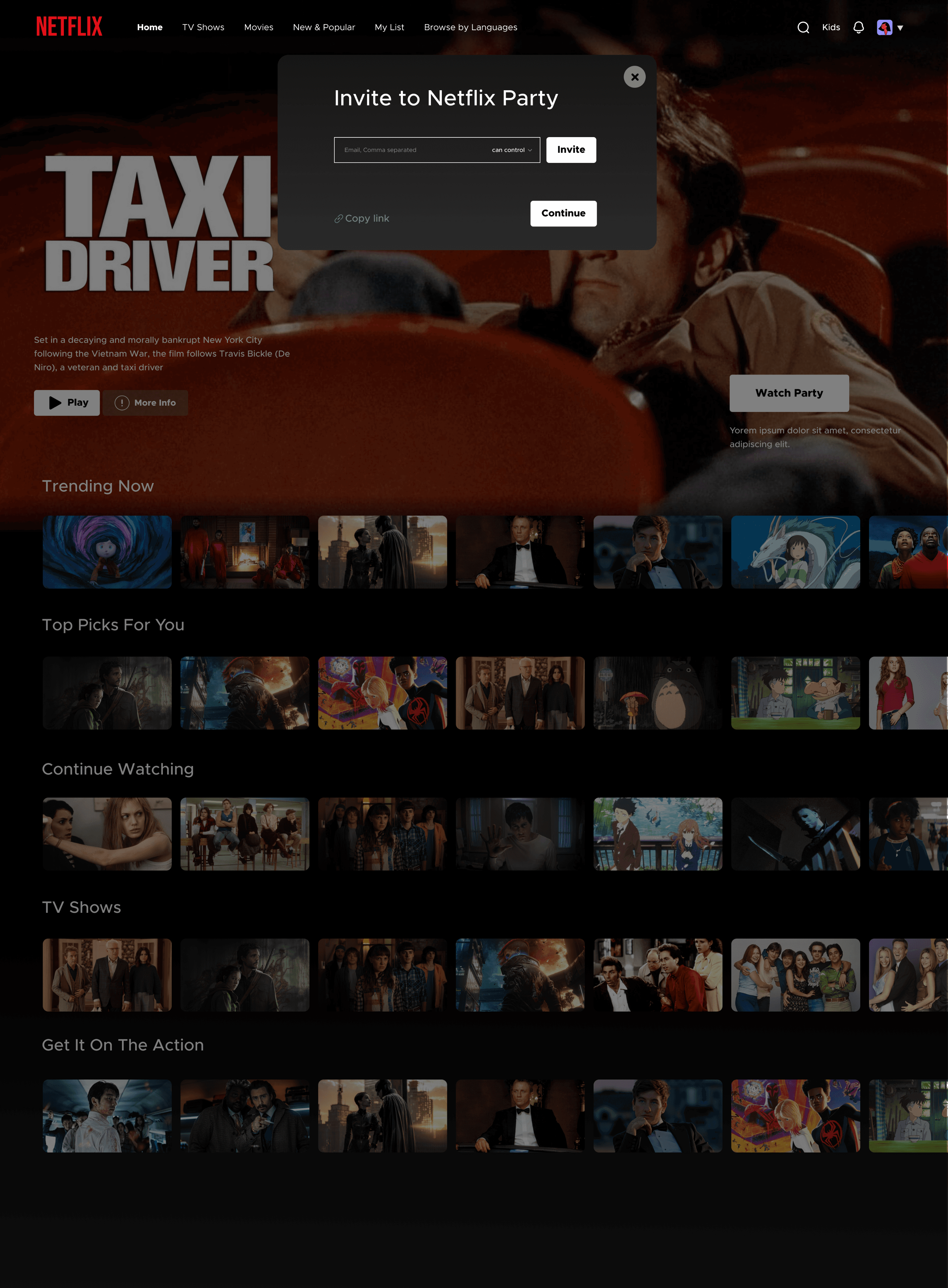
After the links are provided the user will be prompted to the waiting room section. The user will always have control to start the video playback at any point without any restrictions.
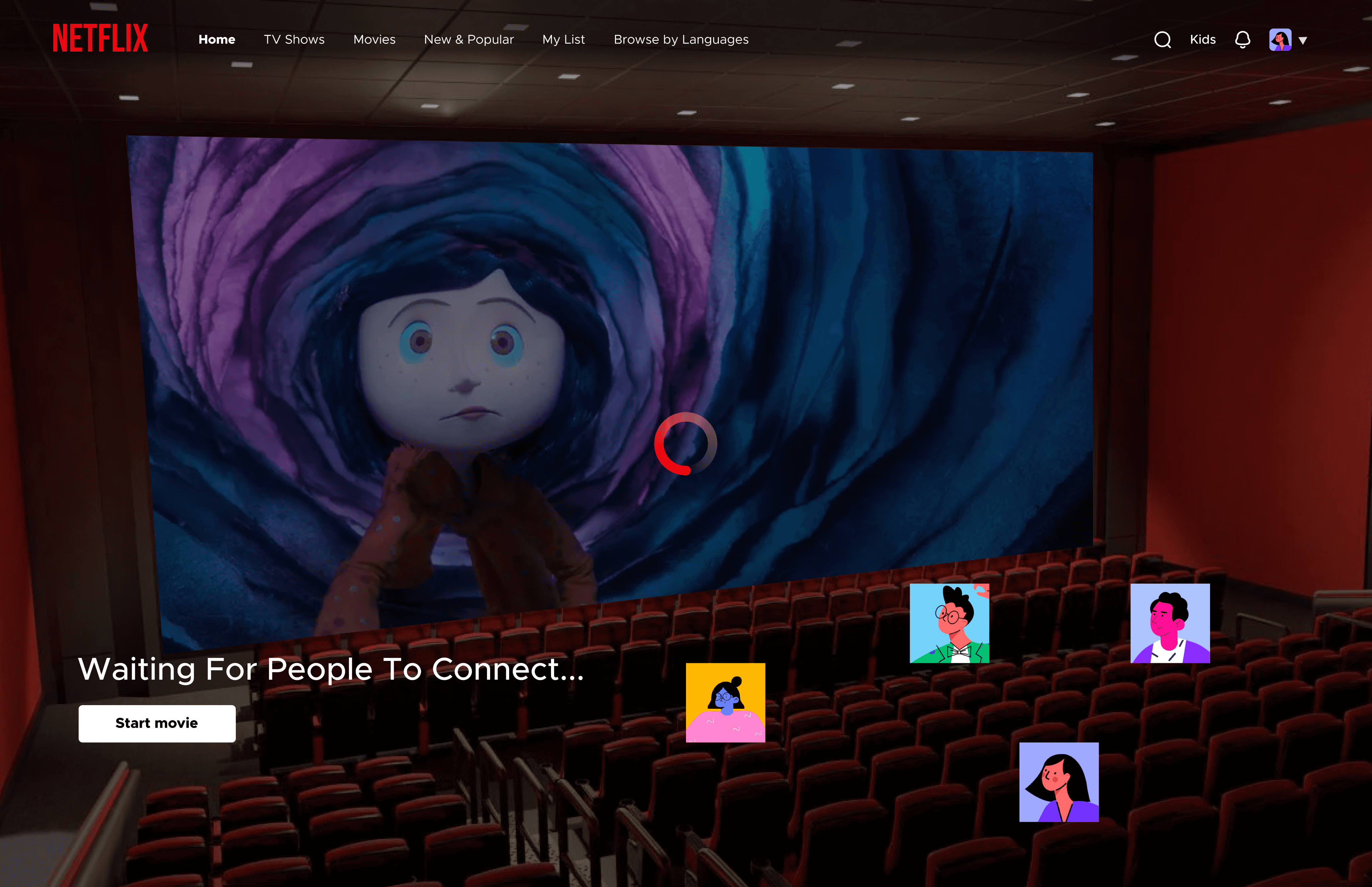
During the video playback session, the users will be able to interact through chat. The chat button will be located in the control bar at the bottom of the screen, providing easy access to communication within users.

Concept project - Watch Party Feature
Watch Party concept feature. Disclaimer: No affiliation with Netflix.
This concept feature was created as a way to facilitate interactions within users through the app. As this is not a new concept in the industry and it already exist as a separate entity due to licensing and copyright issues, we decided to combine the idea and play with the concept.
This feature allows multiple users of the app to watch video playback together and interact with each other in real time. Eliminating the extra steps of finding a browser extension to install in your computer.
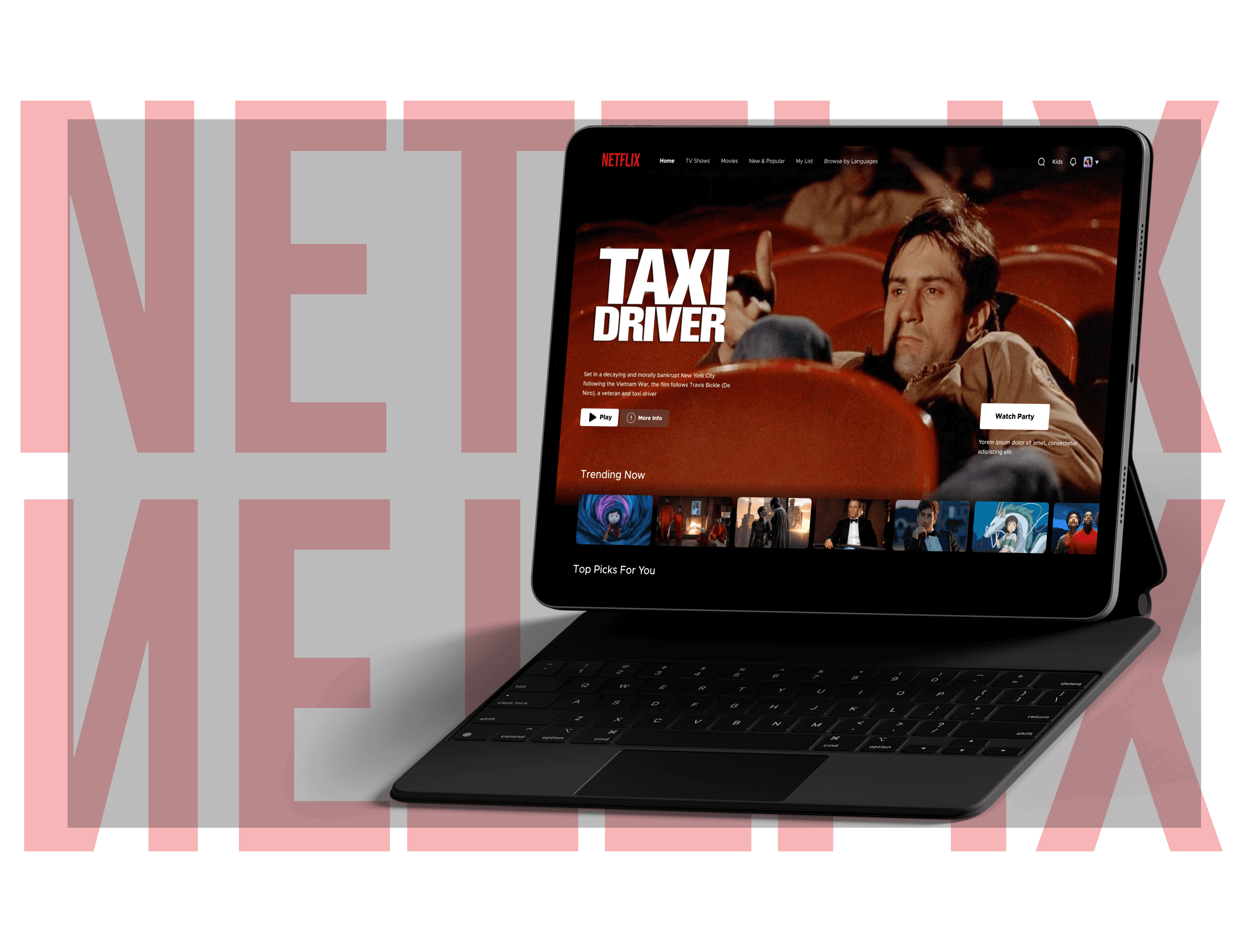

The concept feature provides an easy navigation with just a few steps to generate the link of the party so later can be shared with as many users are preferred.
The generated link can be shared directly through email or it can simply be copied and shared.
The owner of the room will be presented with multiple control options, whether its preferred to be the only one with control of the room or provide an open control setting where anyone with the link be able to control the streaming.
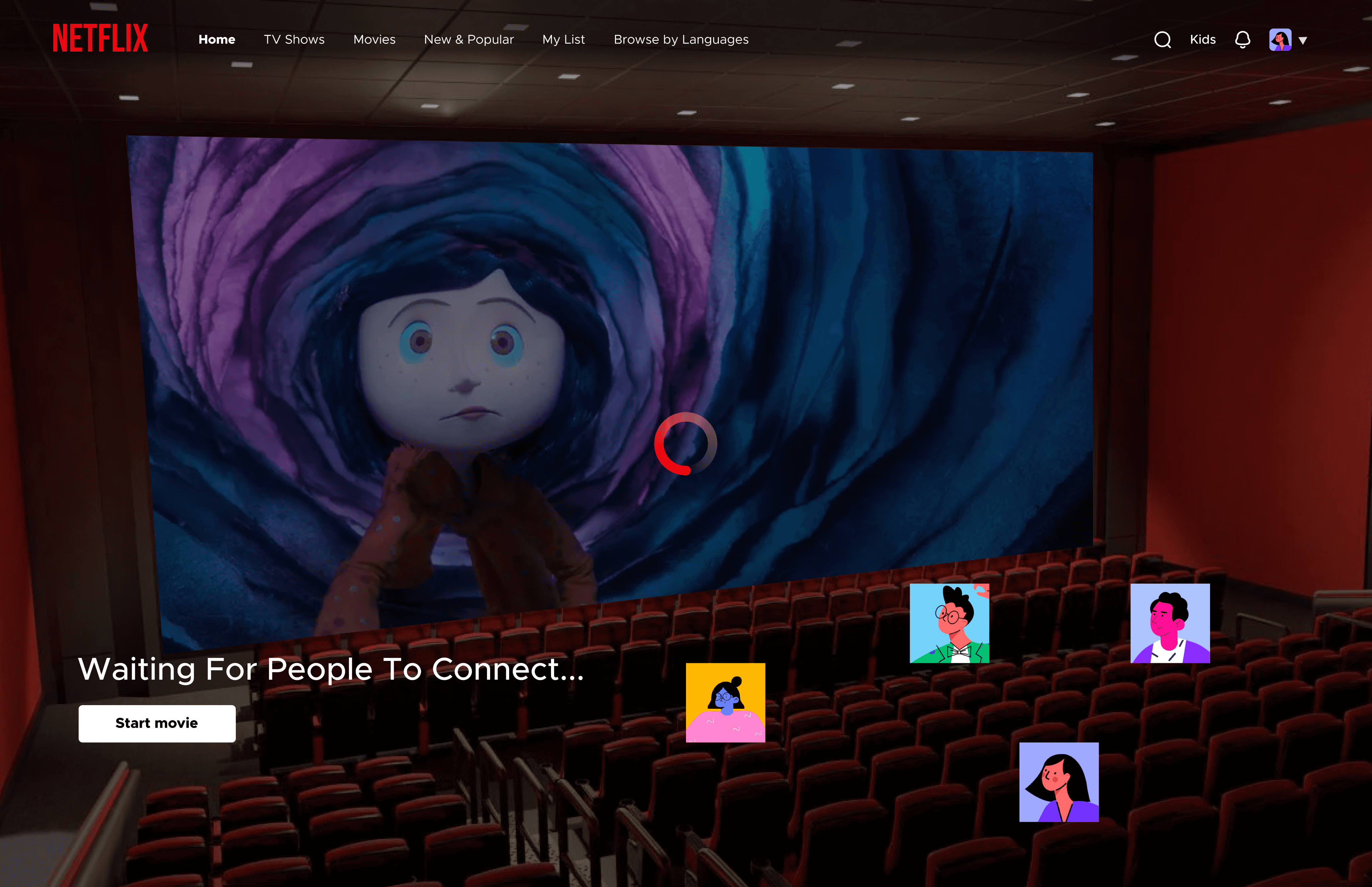
During the video playback session, the users will be able to interact through chat. The chat button will be located in the control bar at the bottom of the screen, providing easy access to communication within users.

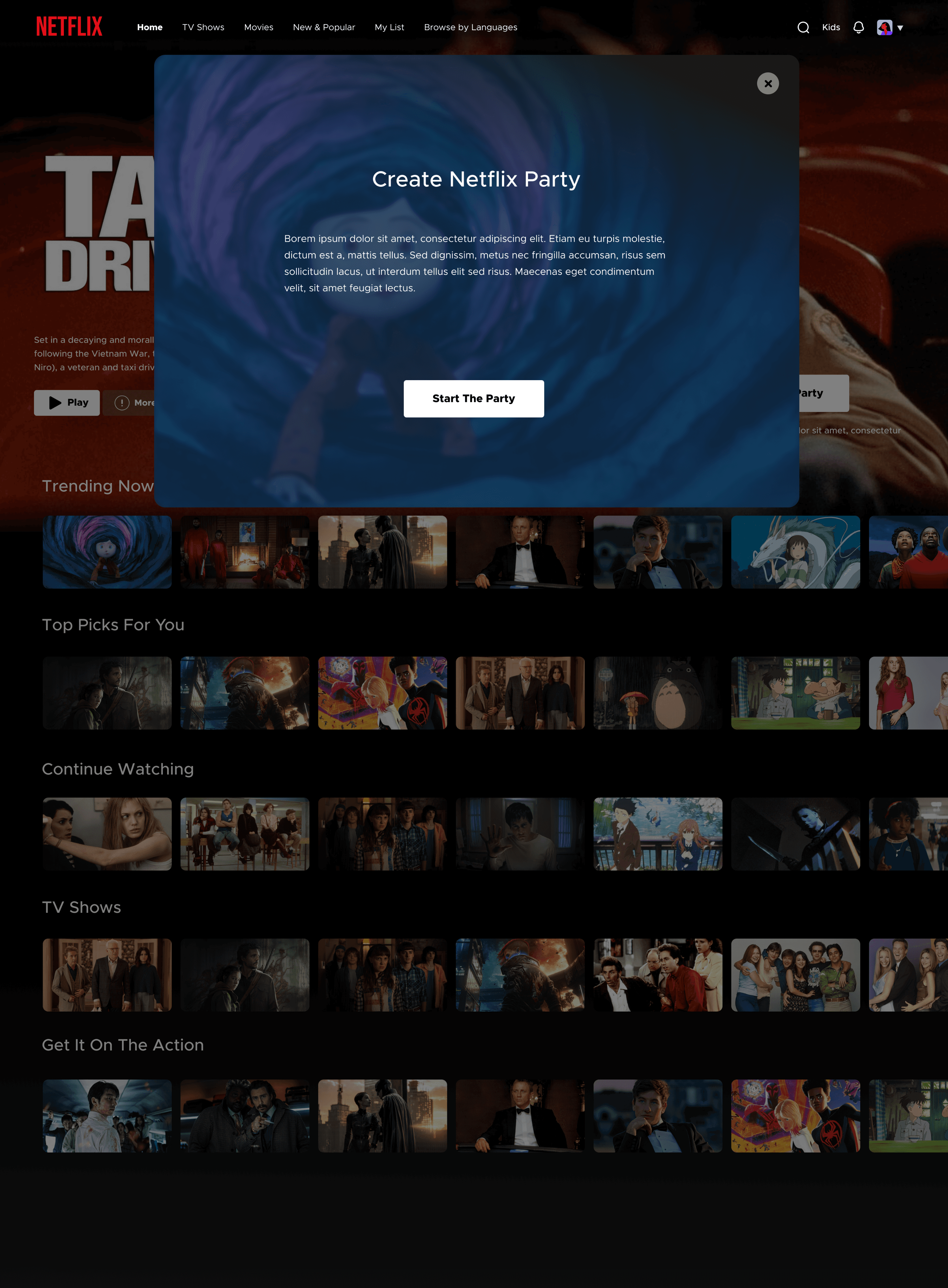
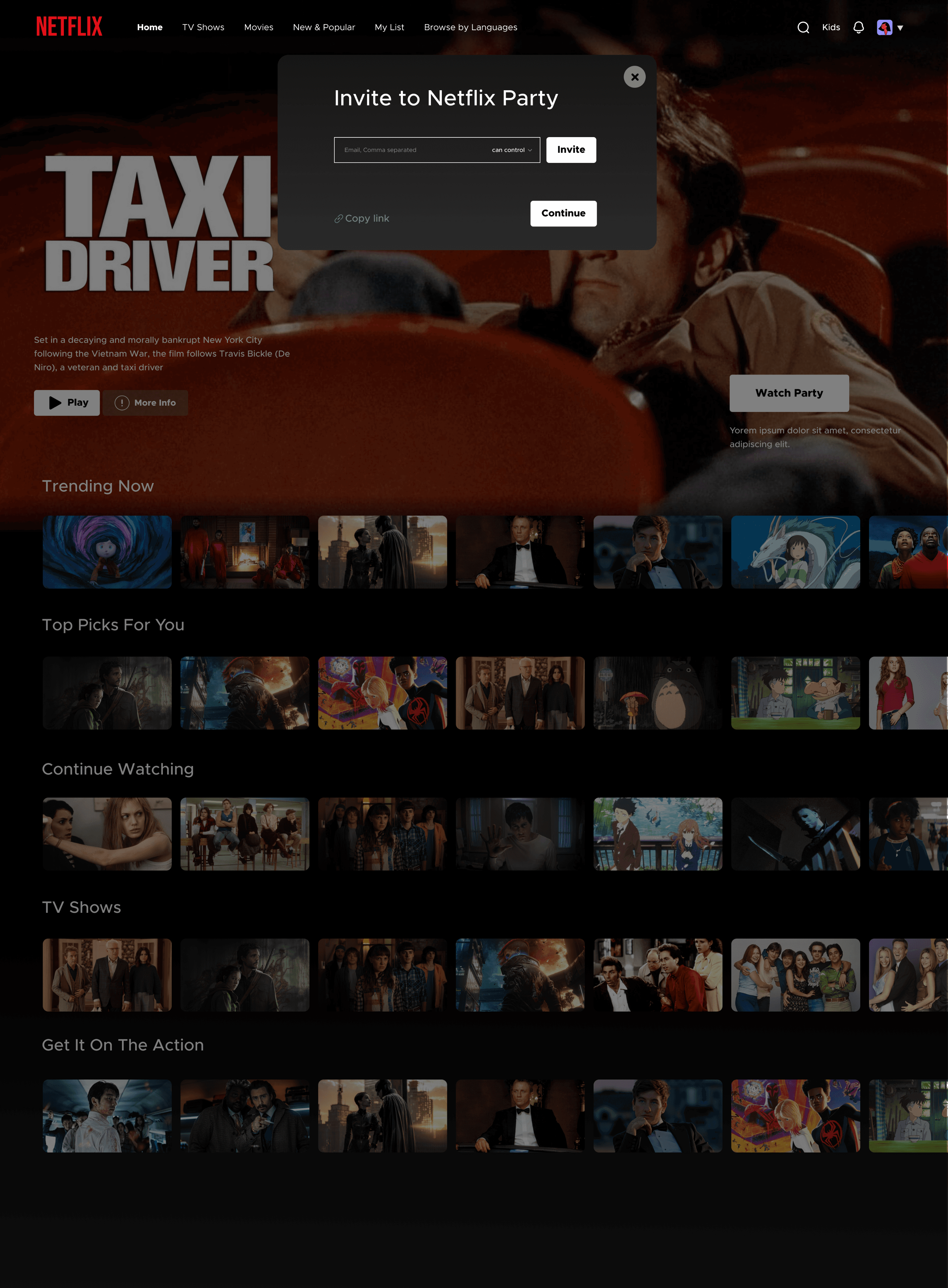
After the links are provided the user will be prompted to the waiting room section. The user will always have control to start the video playback at any point without any restrictions.
The concept feature provides an easy navigation with just a few steps to generate the link of the party so later can be shared with as many users are preferred.
The generated link can be shared directly through email or it can simply be copied and shared.
The owner of the room will be presented with multiple control options, whether its preferred to be the only one with control of the room or provide an open control setting where anyone with the link be able to control the streaming.

Concept project - Watch Party Feature
Watch Party concept feature. Disclaimer: No affiliation with Netflix.
This concept feature was created as a way to facilitate interactions within users through the app. As this is not a new concept in the industry and it already exist as a separate entity due to licensing and copyright issues, we decided to combine the idea and play with the concept.
This feature allows multiple users of the app to watch video playback together and interact with each other in real time. Eliminating the extra steps of finding a browser extension to install in your computer.
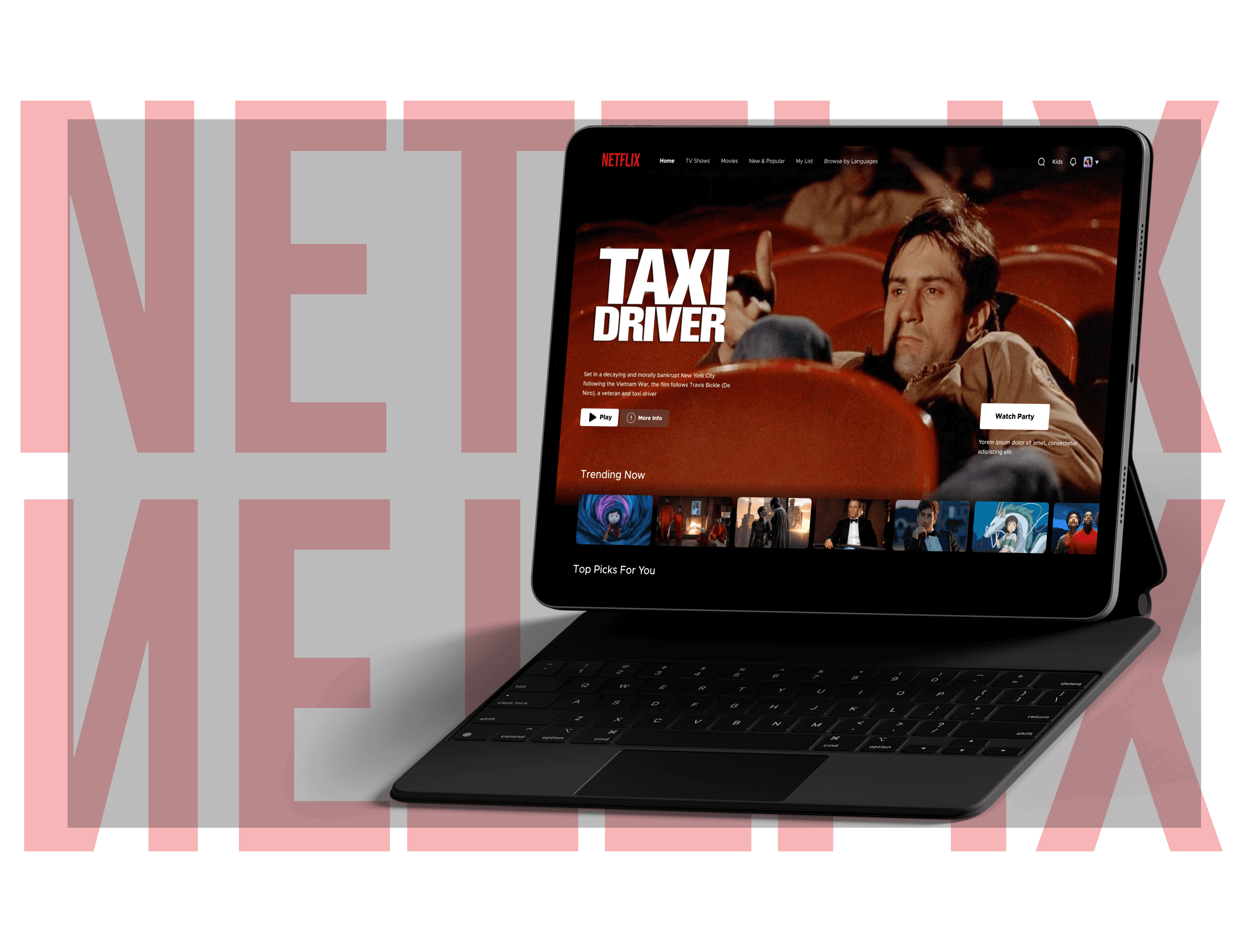
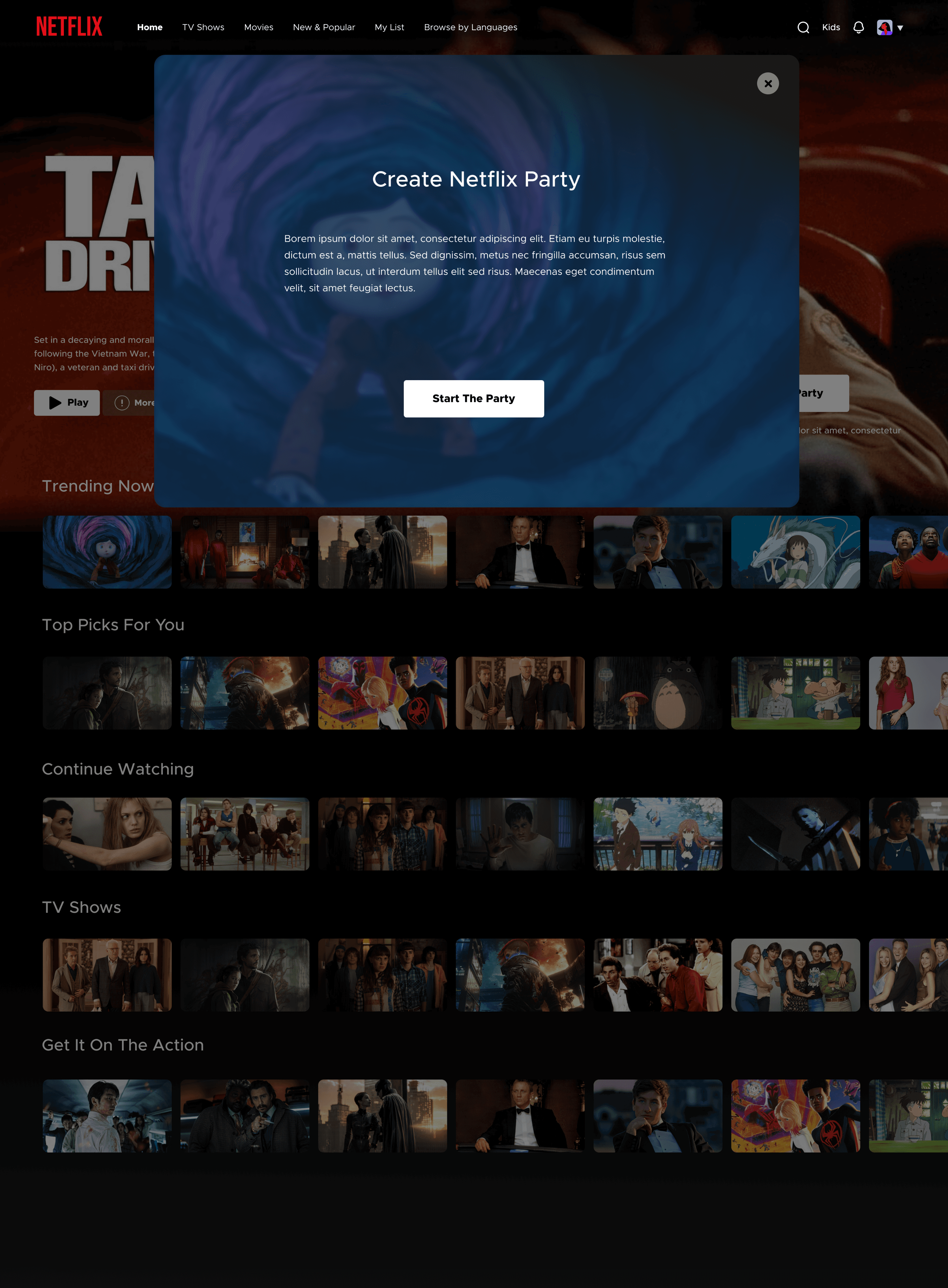
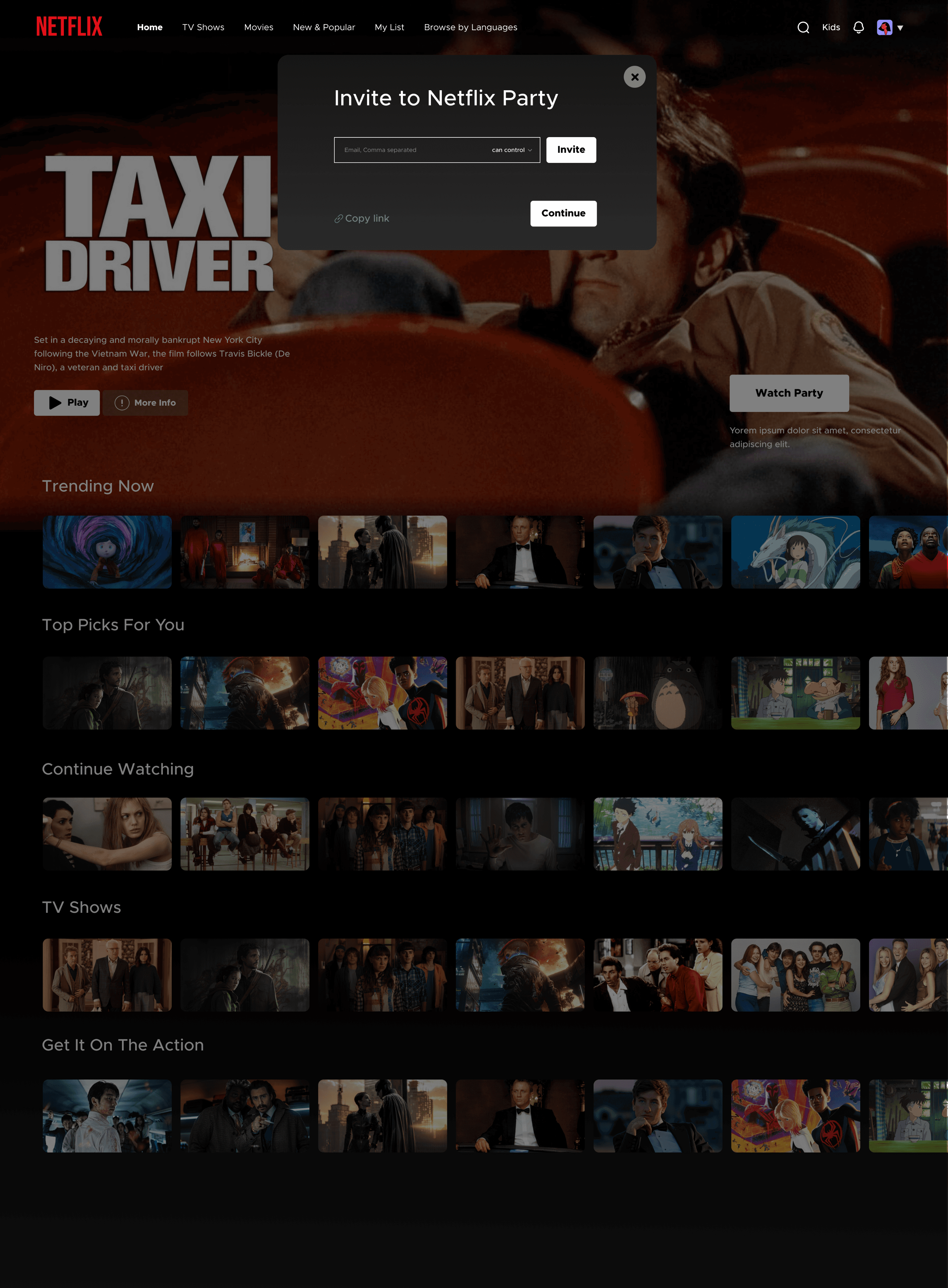
After the links are provided the user will be prompted to the waiting room section. The user will always have control to start the video playback at any point without any restrictions.
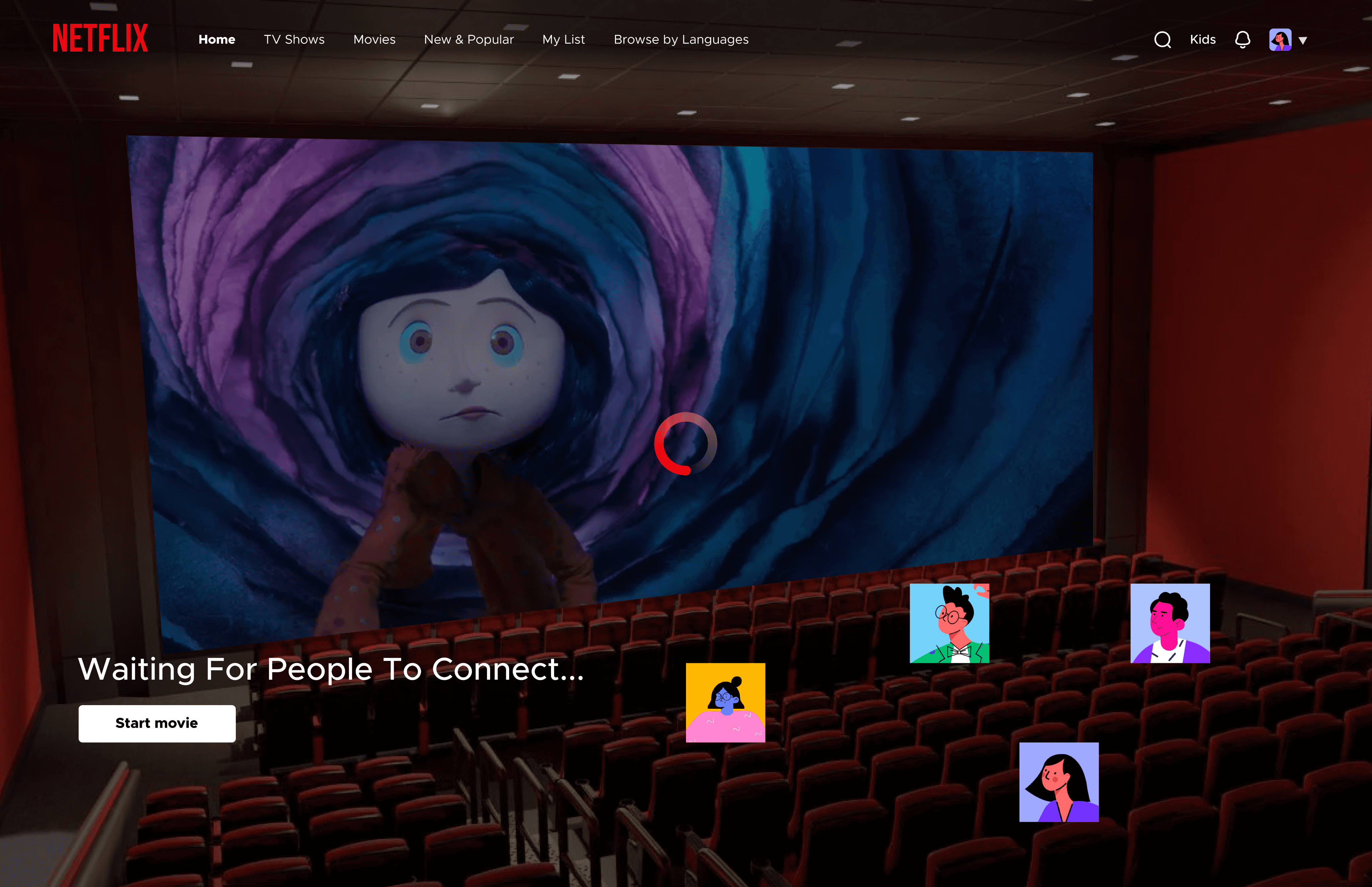
During the video playback session, the users will be able to interact through chat. The chat button will be located in the control bar at the bottom of the screen, providing easy access to communication within users.
